November 12, 2021
This site is an archive of the original website hosted on Free Webs, then Google Pages. The site now serves only as a reference for historical purposes and assets downloads.
Some GIF files for download are missing and awaiting recovery.
The steps of creating Mu online animated GIFs on the tutorials section may look awkward on newer Mu online clients. It's effective for Mu Online clients Season 1 - 6 only.
HOW TO REQUEST FOR ANIMATED SIGS
Hi there guyz and gals, and fellow MuTizens, most especially to our friends and Allies out there! ^_^ Please follow the preceding instructions should you want to request me for an animated sig of your character. -tarrent
OPTION #1: YOU TAKE THE SCREENSHOTS, I'LL DO THE EDITTING
- First, set your Mu Game resolution to 1024x768.
- Choose your favorite spot online (in-game).
- Start getting your character's screenshots by simultaneously pressing the Printscreen Button at your fastest affordable rate as your character performs whatever stunts you want it to do.
- Reminders: Please be aware that the resulting animated sig's movements will greatly depend on
how fast you press the Printscreen Button. Each successive printscreen must
have at least a 1 millisecond interval between each press. Anything slower than 1millisec
to 1sec Printscreen intervals will result to a "laggy-looking" sig. ^^
See the example screenshots-series provided here. - For sigs with 2 or more animated characters on the same sig, please make sure you take the characters' screenshots on the same coordinates. For example, you want to have a sig featuring your BK and your WIZ. If you take your BK's screenshots on the Lost Towers at (150,22), then your WIZ's screenshots must also be taken on the same, exact coordinates of the Lost Towers at (150,22).
- Gather your character's screenshots, place it on a zipped archive and mail it to me at:
tester@some_email.com
You could send as many screenshots as you want, as long as it won't exceed your email's attachments capacity. - Don't forget to specify the Titles, Character Name, Guild Name, captions, quotes and etc you might want to placed in your sig, or just let me know if you don't want to have any. Failure to do so would mean that I will have to place heart-inspiring Love Quotes on your sig :D
- Having a hard time taking the screenshots? Lets proceed to OPTION #2
OPTION #2: I'LL TAKE YOUR SCREENSHOTS AND DO THE EDITTING
- This option doesn't mean that you will have to give me your password so that I may open your account and take your character's screenshots at my leisure! :D
- Our characters must meet online. I will place my character somehwere just within the sight of your character,
as your character do whatever stunts it wants to do. I will take the screenshots from there.
[View example] - I do not play Mu very often nowadays due to strict time constraints and other important matters. However, you could see me in-game almost always during the 12pm CC's on Mon, Wed, Thurs and Fri, after which usually linger online for another 10-15min after the Event. We could take your screenshots after the 12pm CC, or you could specify a date and time when we would meet online.
- And lastly, do not forget to specify the Titles, Character Name, Guild Name, captions, quotes and etc you might want to place in your sig, or just let me know if you don't want to have any. Failure to do so would mean that I will have to place heart-inspiring Love Quotes on your sig :D
- Additional remarks about OPTION #2:
There seems to be in-game glitches when I am taking other characters' screenshots, with my character at a distance on the screen. Some of them include:- Blade Knights/Knights turn away from the screen when casting Greater Fortitude.
- Soul Masters/Wizards turn away from the screen when casting Nova.
If you don't want your characters turning their backs from
the screen as they cast their spells or perform their skills, then I
suggest
that we do your sig using OPTION #1. Based on experience, these glitches won't happen if you yourself will take your character's
screenshots, with your character alone in the middle of the screen. ^^
OPTION #3: I'LL TAKE THE SCREENSHOTS USING MY CHARACTERS AS SUBSTITUTE FOR YOUR CHARACTER/S
- Does your character happen to be a Wizard or an MG? If yes, then I can take my own characters' screenshots and substitute them for your character.
- Just don't forget to specify the Titles, Character Name, Guild Name, captions, quotes and etc you might want to place in your sig.
OPTION #4: YOU'LL DO THE SREENSHOTS AND THE EDITTING ^^
- Challenge your creativity! Download my Animated Sig-Making Tutorials and begin making your own Mu Animated sig right now. ^_^
| [QUICK LINKS] | |
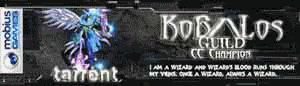 |